Purchase Transfers
Chariz can transfer purchases from another store, allowing a seamless migration of your packages to the platform. Currently, we support transfers from Cydia Store, Dynastic, Havoc, Packix, and Twickd.
Retrieving Purchase Lists
Refer to the instructions for the necessary platform to transfer your customers’ purchases to Chariz. If you have any questions, please contact us and we can help you with your transfers.
From Dynastic, Havoc, Packix, and Twickd
You’ll need to provide us with the email address associated with your account on the source platform.
We’ll get in touch with the source platform to inform them of your intent to transfer the product to Chariz. The source platform will ask for your confirmation to send purchaser details to Chariz. Once we are ready, we’ll release an update to your product on Chariz, begin the purchase transfer emails, and notify the older platform to remove old versions of your product.
From Cydia Store
Use the Cydia Store API to export a “roster” of purchases that need to be transferred.
Visit Cydia Connect.
Select My Products, then the product you want to transfer. Make a note of the product ID (this will be the last part of the URL component in your browser).
Go back to the homepage and select API Credentials. Here you will find your Vendor ID and Secret Key. To get the actual key used with the Cydia API, you will need to compute the MD5 hash of these two values combined together. For example, with a vendor ID
hbangand secret keyabcdef1234567890abcdef1234567890, you can get the MD5 with:sh# On Linux, Cygwin, etc: echo -n 'hbangabcdef1234567890abcdef1234567890' | md5sum # On macOS: echo -n 'hbangabcdef1234567890abcdef1234567890' | md5WARNING
The
-nflag onechois important. This prevents a newline from being inserted at the end, which would cause a different, incorrect MD5 to be computed.Finally, make a request to the Cydia API, filling in the
[package]and[hash]sections with the appropriate values to retrieve the full list of purchases:shcurl 'https://cydia.saurik.com/api/roster?package=[package]&vendor-hash=[hash]' -o roster.txtThis will write the full list of purchases to
roster.txt. Compress this into a zip file and send it to our transfer email, transfer@chariz.com.
Customer Transfer Experience
Customers receive an email or may redeem their transfers through the product page on our website. Once confirmed, customers will have your product immediately added to their inventory.
| Example Transfer Email | Checkout Transfer Page |
|---|---|
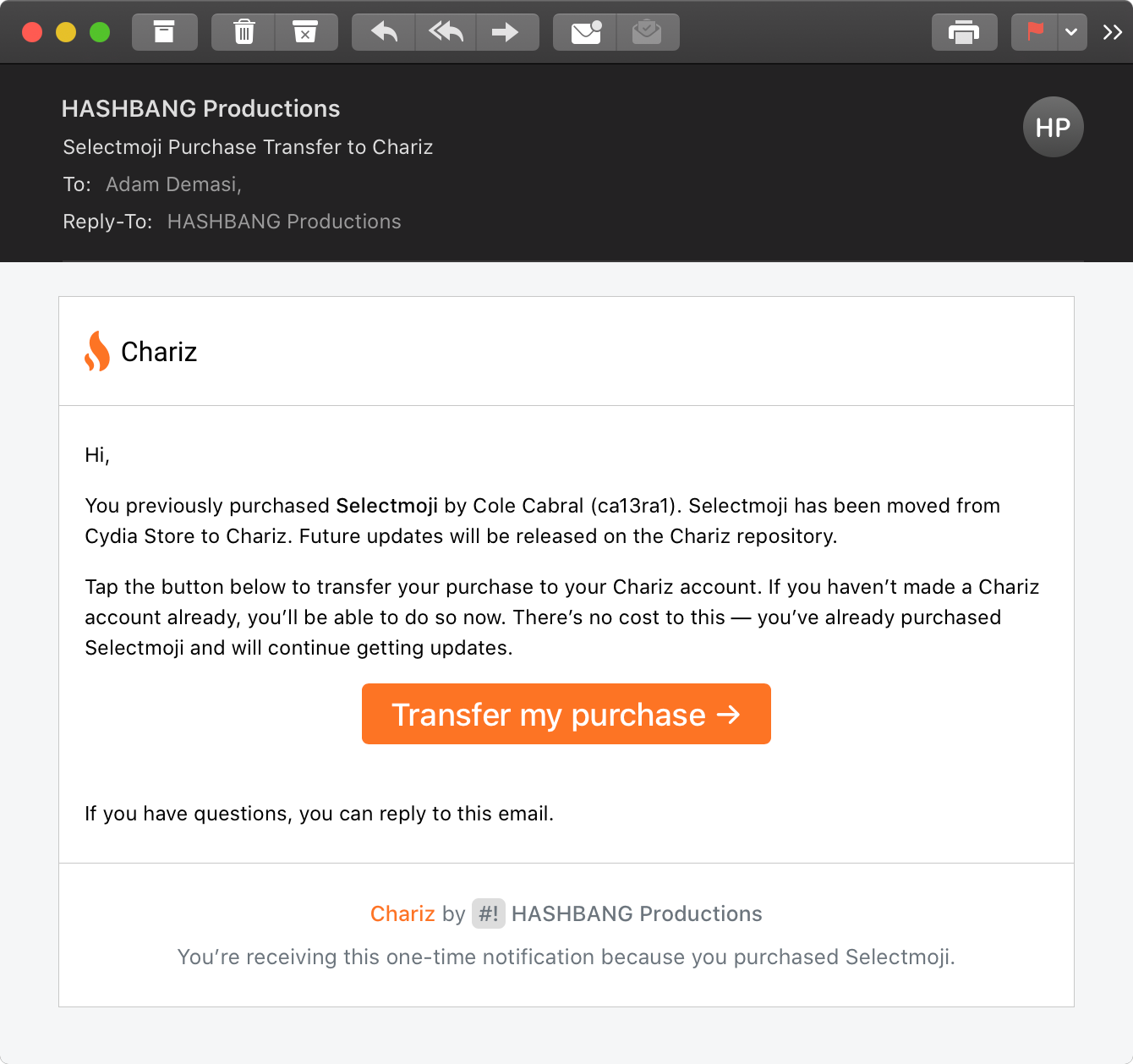 | 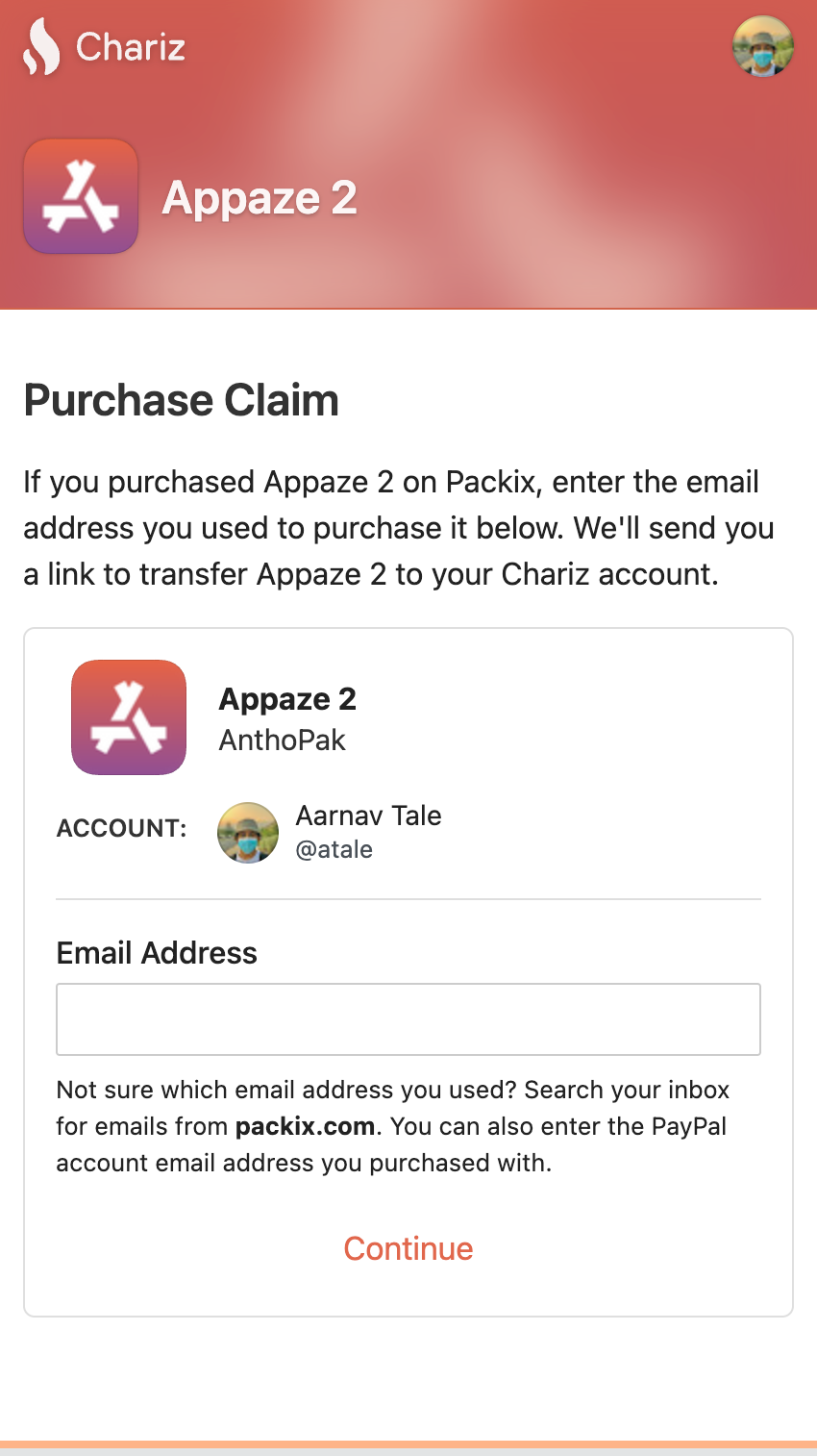 |